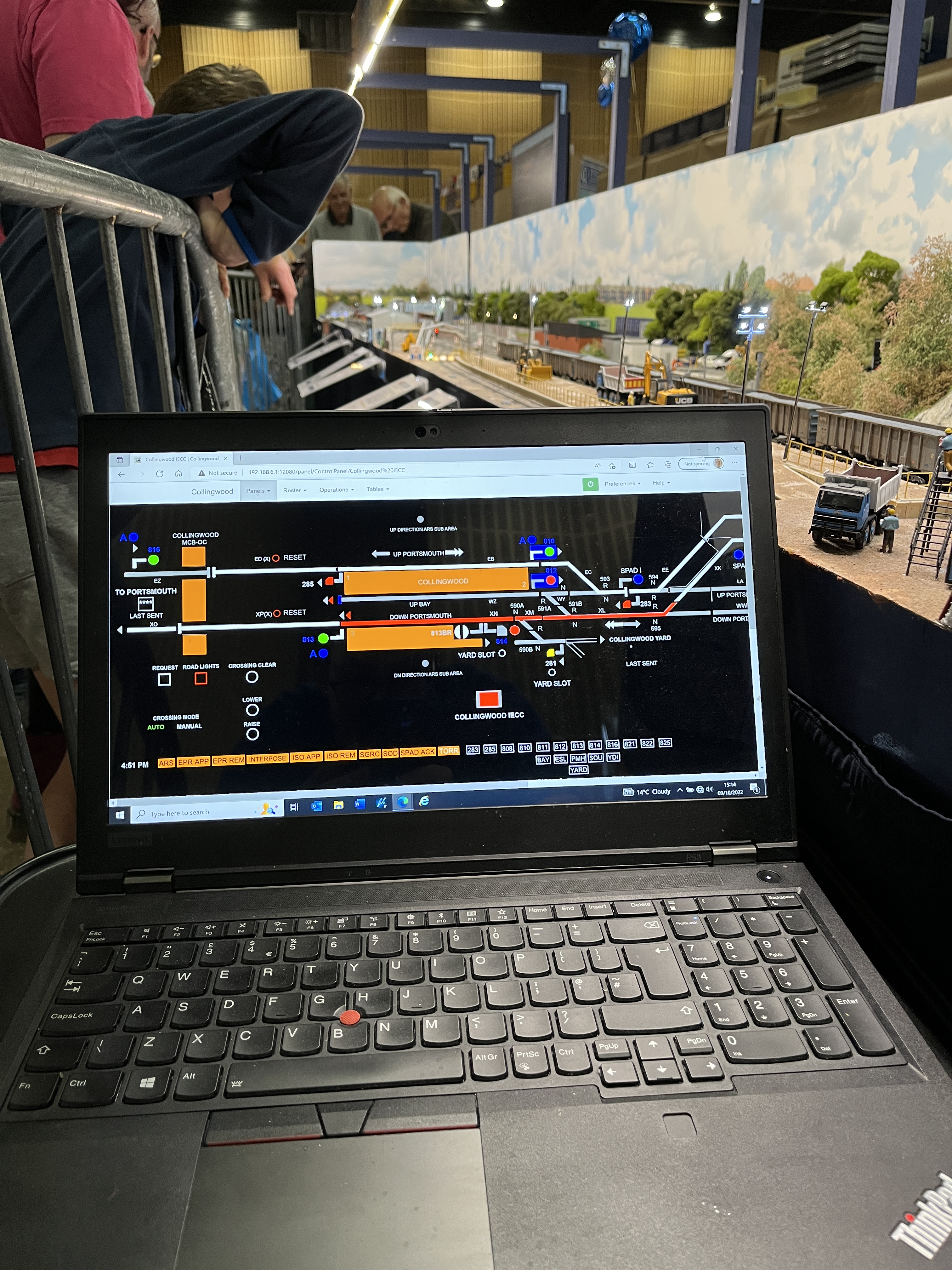This is the sub-process that checks whether a set of points is free to move or locked in a position and then moves the points accordingly.
Points can be called to a position by one of two methods: Automatically as part of the route setting operation or by the signaller using individual points switches (also known as keys). It is important to note that once enacted, neither method can be used to overrule the over, i.e. the route setting can’t call a set of points to the ‘Reverse’ position if the points switch has already called them to the ‘Normal’ position and vice versa.
***It should be noted that for ‘real-life’ VSCS Workstations, the individual point keys are actually accessed through a drop down menu, rather than actually displayed on the screen as per Collingwood VSCS. This is due to a limitation with JMRI***
There is a third method of calling the points, and that is to take control of the points at the lineside and physically wind the motor over. This would have the effect of overriding the commands by the route setting and signaller, but that isn’t needed on a model!
Within the interlocking, a set of points normally has two states:
- Locked ‘Normal’
- Locked ‘Reverse’
These two states do not mean that the points have moved to that position, nor do they mean that the points are physically locked. In this process ‘Locked’ means that the points have been requested to move to that position and that they can’t be commanded to the opposite position until that request has been removed. The reporting of the physical locking of the points is done through the detection controls within the aspect level of the interlocking.
A set of points are almost always locked in one position or the other in the interlocking, the only time they are unlocked is when they are commanded to move between positions. The actual process of commanding a point between positions is quite complex.
‘Normal’ to ‘Reverse’
To command a point to move from its ‘Normal’ position to its ‘Reverse’ position, the interlocking must check that that the points can be unlocked from their ‘Locked ‘Normal’’ state and that it can apply the ‘Locked ‘Reverse’’ state.
Both checks initially have common things that must be satisfied:
- All track circuits over the points are unoccupied (no train stood on the points)
- There is no sectional route locking being maintained over the points in either direction (no train approaching)
- All routes which require the points ‘Normal’ are not set (i.e. are Normal)
- One of the routes requiring the points ‘Reverse’ has been set or that the individual points switch is in the ‘Reverse’ Position
Then to unlock the points from their ‘Locked ‘Normal’’ state, the interlocking must check:
- The points had previously been in their ‘Locked ‘Normal’’ state
- The individual points switch had not been switched to either position before the command was requested.
Then to change the state of the points to Locked ‘Reverse’, the interlocking must check The points have been unlocked from their Locked ‘Normal’ State
‘Reverse’ to ‘Normal’
Then, to command the points from the ‘Reverse’ position to the ‘Normal’ position, the steps are effectively the same, but reversed:
- All track circuits over the points are unoccupied (no train stood on the points)
- There is no sectional route locking being maintained over the points in either direction (no train approaching)
- All routes which require the points ‘Reverse’ are not set (i.e. are Normal)
- One of the routes requiring the points ‘Normal’ has been set or that the individual points switch is in the ‘Normal’ Position
- The points had previously been in their ‘Locked ‘Reverse’’ state
- The individual points switch had not been switched to either position before the command was requested.
If then all routes are released and the point switch switched to the centre position, nothing will happen, the points will remain locked in their last position until a route is called, or a point switch switched. It is in this state that the points are ‘free to move’. The points are physically commanded to move as the point locking is removed and then re-applied.